Introduction
Connecter une caméra de sécurité sans fil à votre téléphone n'a jamais été aussi simple. Cette fonctionnalité vous permet de surveiller votre propriété en temps réel, de recevoir des alertes instantanées et même de contrôler votre caméra à distance. Dans ce guide ultime, nous vous guiderons tout au long du processus de configuration de votre caméra sans fil avec votre téléphone, explorerons les avantages et mettrons en évidence certaines des meilleures caméras sans fil de Jennov pour une connectivité transparente.
1. Pourquoi connecter une caméra sans fil à votre téléphone ?
1. Surveillance en temps réel
- Accédez aux flux vidéo en direct directement depuis votre smartphone.
- Restez informé de ce qui se passe à la maison ou au travail à tout moment et en tout lieu.
2. Alertes instantanées
- Recevez des notifications en cas de détection de mouvement, de son ou d'autres événements.
3. Télécommande
- Ajustez les angles de la caméra, zoomez ou même communiquez via l'audio bidirectionnel.
4. Partage facile
- Partagez l'accès à la caméra avec les membres de votre famille ou vos employés pour une surveillance collaborative.
2. Guide étape par étape : connecter une caméra sans fil à votre téléphone
Étape 1 : Installer l'application de l'appareil photo
- La plupart des caméras sans fil nécessitent une application dédiée pour la configuration et la surveillance.
- Exemple : les caméras Jennov sont compatibles avec l'application Jennov Smart, disponible pour iOS et Android.
Étape 2 : Allumez l'appareil photo
- Assurez-vous que l'appareil photo est correctement alimenté, soit via une batterie, soit via un adaptateur secteur.
- Vérifiez la présence d'une LED clignotante indiquant qu'elle est prête pour le couplage.
Étape 3 : Connectez-vous au Wi-Fi
- Ouvrez l'application et suivez les instructions pour connecter la caméra à votre réseau WiFi.
- Assurez-vous que votre téléphone est sur le même réseau Wi-Fi pendant le processus de configuration.
Étape 4 : Associez l’appareil photo à votre téléphone
- Utilisez des codes QR, Bluetooth ou la saisie manuelle pour coupler l'appareil photo avec l'application.
- Suivez les instructions de l'application pour terminer la configuration.
Étape 5 : tester la connexion
- Vérifiez le flux en direct sur votre téléphone pour vous assurer que tout fonctionne correctement.
- Testez des fonctionnalités supplémentaires telles que la détection de mouvement et l'audio bidirectionnel.
3. Caractéristiques à rechercher dans les caméras sans fil
1. Haute résolution
- Choisissez des caméras avec au moins 1080p ou plus pour une qualité vidéo nette et claire.
- Produit recommandé : Caméras sans fil 4K de Jennov.
2. Vision nocturne
- Assurez des performances fiables dans des conditions de faible luminosité.
- La vision nocturne infrarouge ou couleur est indispensable pour une surveillance 24h/24 et 7j/7.
3. Détection de mouvement
- Recevez des alertes pour des activités spécifiques tout en minimisant les fausses alarmes.
4. Options d'alimentation par batterie ou solaire
- Les caméras sans fil avec batteries rechargeables ou panneaux solaires offrent une plus grande flexibilité.
- Produit recommandé : Caméras de sécurité solaires de Jennov.
5. Audio bidirectionnel
- Communiquez directement avec les visiteurs ou dissuadez les intrus grâce au microphone et au haut-parleur de la caméra.
4. Avantages de la configuration sans fil de la caméra sur le téléphone
1. Flexibilité
- Placez des caméras n'importe où sans vous soucier du câblage.
2. Portabilité
- Déplacez facilement les caméras pour surveiller différentes zones.
3. Sécurité renforcée
- Restez connecté à votre propriété depuis n'importe où dans le monde.
4. Économies de coûts
- Évitez les frais d’installation professionnels grâce à une configuration DIY facile.
5. Les meilleures recommandations de caméras sans fil de Jennov
1. Caméra de sécurité solaire Jennov P42 2K
- Dispose d'une vue à 360° et d'une batterie rechargeable à énergie solaire.
- Idéal pour une utilisation en extérieur avec une efficacité énergétique respectueuse de l'environnement.
- Découvrez maintenant : Caméra solaire P42 .
2. Caméra extérieure sans fil Jennov 4K
- Résolution ultra-HD avec détection de mouvement avancée.
- Durable et résistant aux intempéries pour des performances extérieures fiables.
- Découvrez maintenant : Caméra sans fil 4K .
Conclusion
Connecter une caméra de sécurité sans fil à votre téléphone est une véritable révolution dans le domaine de la surveillance moderne. Que vous ayez besoin de surveiller votre maison, votre bureau ou vos espaces extérieurs, cette technologie offre des mises à jour en temps réel, un contrôle et une tranquillité d'esprit. Jennov propose une gamme de caméras de sécurité sans fil conçues pour simplifier le processus et améliorer votre sécurité.
Commencez votre voyage vers une surveillance sans effort dès aujourd'hui en explorant la gamme complète de caméras de sécurité de Jennov.
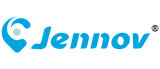
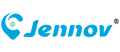















2 avis sur “Caméra sans fil sur téléphone : le guide de configuration ultime”
Cuvelier
Bonjour
Pouvez-Vous me contacter svp
Je souhaite avoir des renseignements ?
Benet gaytos
I have a discontinued model. It is AJCC6U2L19KRKKAU. I would like to continue using Jennov not only good camera but I would like to reduce camera apps. What app does your new models use? The app my older models use is AJCloud.