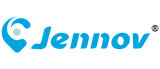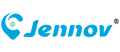Introduction
Les utilisateurs de caméras de sécurité se posent souvent la question suivante : « Les caméras de sécurité sont-elles toujours allumées ? » La réponse n'est pas aussi simple qu'il y paraît. Certaines caméras fonctionnent en continu, tandis que d'autres ne s'activent que dans certaines conditions. Comprendre le fonctionnement des caméras de sécurité peut vous aider à choisir le système adapté à vos besoins et à optimiser son utilisation. Décomposons les facteurs clés qui déterminent si une caméra de sécurité est toujours allumée.
1. Caméras d'enregistrement en continu
Certaines caméras de sécurité sont conçues pour enregistrer 24 heures sur 24, 7 jours sur 7, comme celles utilisées dans les environnements de haute sécurité comme les banques ou les grands bureaux. Ces caméras :
- Enregistrez toutes les activités 24 heures sur 24.
- Nécessite un espace de stockage important , utilisant souvent des disques externes ou des services cloud.
- Ils sont idéaux pour les endroits nécessitant une surveillance constante, comme les espaces extérieurs ou les locaux commerciaux.
Par exemple, Jennov Les systèmes de caméras de sécurité NVR fournissent un enregistrement continu avec un stockage suffisant et une technologie de compression efficace.
2. Caméras à détection de mouvement
De nombreuses caméras modernes sont équipées de capteurs de mouvement, ce qui signifie qu'elles n'enregistrent que lorsqu'un mouvement est détecté. Les principaux avantages sont les suivants :
- Utilisation de stockage réduite , car l'enregistrement n'a lieu que lorsque cela est nécessaire.
- La capacité de capturer des séquences pertinentes sans surveillance continue.
- Options d'alertes en temps réel pour vous informer de l'activité.
Cette configuration est populaire pour un usage domestique, offrant une sécurité efficace tout en préservant les ressources.
3. Caméras en mode veille
Certaines caméras disposent d'un mode veille , restant opérationnelles mais n'enregistrant pas tant que certaines conditions ne sont pas remplies :
- Déclenché par un son ou un mouvement.
- Souvent utilisé pour économiser l'énergie dans les appareils photo fonctionnant sur batterie .
- Idéal pour les zones à faible activité où un enregistrement constant n'est pas nécessaire.
4. Caméras de diffusion en direct
Certaines caméras vous permettent de diffuser des séquences en direct, mais n'enregistrent pas, sauf si vous les activez manuellement ou définissez des déclencheurs spécifiques.
- Idéal pour une surveillance en temps réel.
- Utile pour des tâches telles que la vérification des animaux de compagnie ou des livraisons sans visionner des heures de séquences.
5. Paramètres utilisateur et personnalisation
De nombreuses caméras, y compris celles de Jennov , offrent des paramètres personnalisables pour adapter leur fonctionnement :
- Basculez entre les modes d'enregistrement continu, activé par le mouvement ou programmé.
- Contrôlez l'enregistrement via des applications pour smartphone, vous permettant d'allumer/éteindre les caméras selon vos besoins.
Facteurs à prendre en compte
Le fait qu'une caméra de sécurité soit toujours allumée dépend de divers facteurs :
- Source d'alimentation : les caméras filaires sont plus susceptibles de fonctionner en continu que celles alimentées par batterie.
- Capacité de stockage : Un stockage limité peut restreindre l'enregistrement continu.
- Besoins d’utilisation : Une surveillance continue peut être inutile dans les environnements résidentiels.
Conclusion
Les caméras de sécurité peuvent fonctionner de plusieurs manières : en continu, à la demande ou déclenchées par des événements spécifiques. Le choix dépend de vos besoins en matière de sécurité, des ressources disponibles et des fonctionnalités de la caméra. Pour des solutions de sécurité flexibles et fiables, envisagez des systèmes comme ceux proposés par Jennov , conçus pour s'adapter à vos besoins uniques.