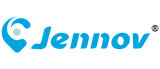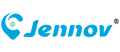Cellular Security Cameras: Top 6 Things You Must Know
Cellular security cameras have become a go-to solution for monitoring areas without reliable Wi-Fi—from remote cabins and construction sites to vacation homes. Unlike Wi-Fi cameras that depend on local networks, these devices use 4G LTE, 5G, or even 3G (for older models) cellular data to stream footage, send alerts, and connect to your phone. But before investing, there are 6 critical things you need to understand to make the most of your purchase.

1. They Don’t Need Wi-Fi—But They Do Need a Cellular Data Plan
The biggest myth about cellular security cameras? That they’re “internet-free.” While they skip Wi-Fi, they require an active cellular data plan (just like your smartphone) to function. This plan is typically sold separately by mobile carriers (e.g., Verizon, AT&T) or bundled with the camera by the manufacturer.
Plans vary by data usage: Basic options (1–5 GB/month) work for cameras that only record on motion, while high-data plans (10+ GB/month) are needed for 24/7 streaming. Avoid overpaying—calculate your needs first: Do you want live views often, or just motion-triggered clips?
Pro Tip: Start with a mid-tier data plan and monitor usage for a month. Most camera apps show data consumption, so you can upgrade or downgrade as needed.
2. Battery Life Depends on Usage (And You Can Extend It)
Most cellular cameras are battery-powered (wireless models) for easy installation, but battery life isn’t one-size-fits-all. A camera that streams live footage hourly will die in weeks, while one set to record only motion can last 6–12 months on a single charge.
To maximize battery life:
- Use motion detection (not 24/7 recording).
- Lower video resolution (1080p is enough for most needs; 4K uses more power).
- Adjust motion sensitivity to avoid false triggers (e.g., wind-blown leaves).
- Opt for solar-powered add-ons—many cameras support solar panels for continuous charging.
3. Video Quality & Storage: Cloud vs. Local Options
Cellular cameras offer two main storage solutions, each with pros and cons:
Cloud Storage
Most brands include cloud storage (often with a free trial, then a monthly/annual fee). It’s convenient—footage is saved remotely, so even if the camera is stolen, you still have recordings. Look for end-to-end encryption to keep data secure.
Local Storage
Some models have an SD card slot (usually microSD) for local storage. This avoids cloud fees but carries a risk: If the camera or SD card is stolen, you lose your footage. It’s a good backup option, but not ideal as your only storage.
As for video quality: Most cellular cameras shoot 1080p HD, which balances clarity and data usage. 4K is available but eats up more data—reserve it only if you need to zoom in on small details (e.g., license plates).
4. Coverage Matters—Check Cellular Signal Strength First
A cellular camera is only as good as its signal. Before installing, test the signal strength at your target location (many cameras have a built-in signal checker, or you can use your phone’s cellular signal bar).
- Strong signal (4+ bars): Smooth streaming and fast alerts.
- Weak signal (1–2 bars): Laggy footage, failed alerts, or dropped connections.
If signal is poor:
- Move the camera closer to a window (walls/metal block signals).
- Use a cellular signal booster (sold separately) for remote areas.
- Choose a camera that supports the carrier with the best coverage in your area (e.g., T-Mobile may work better in rural spots than Verizon, or vice versa).
5. They Offer Smart Features—But Not All Are Equal
Modern cellular cameras come with smart tools to boost security, but features vary by brand. Here are the most useful ones to look for:
- Motion Zones: Draw custom areas (e.g., a driveway) to avoid false alerts from nearby trees/roads.
- Two-Way Audio: Talk to visitors (or scare off trespassers) through the camera’s speaker/microphone.
- Weather Resistance: For outdoor use, ensure the camera has an IP65 or higher rating (protects against rain, dust, and extreme temperatures).
- Scheduled Recording: Set times to record (e.g., only at night) to save data and battery.
Avoid paying for features you don’t need—if you’re monitoring a shed, you may not need two-way audio, but weather resistance is a must.
6. Installation Is Easy (Mostly)—But Plan for Placement
One of the biggest perks of cellular cameras is wireless installation—no drilling for Ethernet cables or power cords. Most models mount with screws or adhesive, and setup takes 15–30 minutes via a smartphone app.
But placement is key:
- Install the camera at eye level (6–8 feet high) to capture clear faces/license plates.
- Ensure the lens isn’t facing direct sunlight (causes glare) or backlighting (washes out footage).
- For battery-powered models, pick a spot where you can easily reach it later for charging (or use solar power to skip this step).
Final Thoughts: Are Cellular Security Cameras Worth It?
Absolutely—if you need to monitor areas without Wi-Fi. They’re flexible, easy to install, and offer reliable security for remote spots. By keeping these 6 things in mind—data plans, battery life, storage, signal strength, features, and placement—you’ll choose a camera that fits your needs and avoids common headaches.
Whether you’re protecting a construction site, a vacation home, or a remote farm, a well-chosen cellular security camera will keep you connected to your property—no Wi-Fi required.