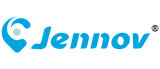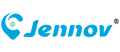Top 5 Tips for Choosing the Right Baby Camera for Your Nursery
Welcoming a new baby means prioritizing their safety and your peace of mind—and a reliable baby camera is one of the most essential tools for modern parents. But with endless options on the market—from basic audio monitors to AI-powered video cameras with smart features—finding the right fit for your nursery can feel overwhelming. These top 5 tips will guide you through key considerations, ensuring you choose a baby camera that’s safe, functional, and tailored to your family’s needs.
1. Prioritize Safety: Opt for Non-Toxic, Secure Designs
Safety should be your first concern when selecting a baby camera—after all, it will live in your little one’s nursery. Look for cameras that meet strict safety standards (e.g., FCC, CE, or JPMA certifications) and are made with non-toxic, BPA-free materials. Avoid models with small, detachable parts that could pose a choking hazard if they fall into the crib.
Wireless cameras eliminate cord clutter entirely, reducing tripping or strangulation risks.
2. Focus on Video & Audio Quality (Day and Night)
Clear video and audio are non-negotiable for a baby camera—you need to see and hear your baby clearly, day or night. For video quality:
Video Quality Checklist
- Aim for at least 1080p HD resolution to capture fine details (e.g., whether your baby’s eyes are open or if their blanket has slipped over their face).
- Look for a wide field of view (FOV)—ideally 110° or more—to cover the entire crib and part of the nursery without repositioning the camera.
Night vision is equally important: opt for infrared (IR) night vision that provides clear, black-and-white footage in complete darkness (avoid "white light" night vision, which can disrupt your baby’s sleep). Test reviews for night vision range—most quality cameras offer clear visibility up to 10–15 feet, which is perfect for standard nursery sizes.
For audio: Choose a camera with two-way audio that’s crisp and free of static. This lets you soothe your baby with your voice without entering the room, and hear subtle sounds like whimpers or heavy breathing. Look for noise reduction technology to filter out background static (e.g., from a fan) for clearer audio.
3. Pick User-Friendly Features That Fit Your Lifestyle
Baby cameras come with a range of features—but don’t get swayed by bells and whistles you won’t use. Focus on functionality that aligns with your daily routine:
- Wireless vs. Wired: Wireless cameras offer flexibility (move them easily as your baby grows) and no cord hazards, but ensure they have a long battery life (or plug-in option) for 24/7 use. Wired cameras never run out of battery but limit placement.
- Remote Access: A camera that connects to your smartphone via an app lets you check in from anywhere—at work, while running errands, or even from another room. Ensure the app is intuitive (no complicated setup) and offers live streaming without lag.
- Motion & Sound Alerts: Customizable alerts notify you when your baby moves or makes noise. Look for adjustable sensitivity settings—you don’t want to be bombarded with alerts every time your baby shifts, but you do want to know if they’re crying.
- Temperature Monitoring: Many cameras include a built-in thermometer to track the nursery’s temperature (ideal for ensuring it stays between 68–72°F/20–22°C, the safe range for babies). Some even send alerts if the temperature is too high or low.
4. Avoid Interference & Ensure Privacy
Nothing is more frustrating than a baby camera with spotty connectivity or audio/video interference. To avoid this:
- Choose a camera that uses a secure 2.4GHz Wi-Fi connection (most nurseries have reliable 2.4GHz coverage, and it’s less prone to interference than 5GHz). Some models offer dual-band Wi-Fi for flexibility.
- Avoid cameras that use analog signals (older technology)—they’re prone to interference from other devices (e.g., routers, cordless phones) and can be hacked more easily.
Privacy is another top concern: Opt for cameras with end-to-end encryption to protect your footage from unauthorized access. Avoid cameras that share data with third parties, and choose a reputable brand with positive reviews for security. Many cameras also let you disable cloud storage if you prefer to store footage locally (via a microSD card) for extra privacy.
5. Consider Long-Term Use (Grows With Your Baby)
Your baby will outgrow the nursery—but a good baby camera can grow with them. Look for features that adapt to different stages:
- Adjustable Mounting: A camera with a swivel or tilt function lets you reposition it as your baby moves from a crib to a toddler bed.
- Additional Sensors: Some cameras are compatible with add-ons like smart socks (for tracking heart rate and oxygen levels) or door sensors (to alert you if your toddler opens their bedroom door).
- Durability: Toddlers are curious—choose a camera with a sturdy, shock-resistant design if you think it might get knocked over as your baby grows.
Bonus: Set a Realistic Budget
Baby cameras range in price from $50 to $300+. You don’t need to splurge on the most expensive model—mid-range cameras ($100–$150) often offer all the key features (HD video, night vision, two-way audio, app access) without the premium price tag. Prioritize safety and core functionality over luxury features (e.g., lullaby players, video filters) that don’t add value to your baby’s safety.
Conclusion
Choosing the right baby camera is about balancing safety, functionality, and convenience. By prioritizing non-toxic, secure designs, clear video/audio (including night vision), user-friendly features, privacy, and long-term use, you’ll find a camera that gives you peace of mind while your baby sleeps.
Remember: the best baby camera is one that fits your family’s lifestyle—whether you need a basic model for in-home checks or a smart camera for remote monitoring. With these tips, you can confidently select a camera that keeps your little one safe and lets you stay connected, day and night.