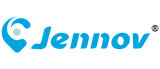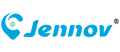This blog explains time dilation in Einstein’s relativity—its definition (faster motion slows time), roles (GPS correction, explaining cosmic phenomena), importance (shattering absolute time, supporting modern tech), and life wisdom: focus stretches life experience, and the "texture" of time outweighs its length.
Contact us
CONTACT INFORMATION
We love to hear from you on our customer service, merchandise, website or any topics you want to share with us. Your comments and suggestions will be appreciated. Please complete the form below.
Jennov Limited
Nathan Road, FLAT/RM 1405A 14/F, THE BELGIAN BANK BUILDING, Mong Kok, Kowloon Hong Kong SAR
US+1 3239021978 / JP 0345778298
WhatsApp: Carlos Jennov 
Blogs
This blog explains what a light cone is (a spacetime cone defining causal limits, including past and future cones), its roles, importance in protecting causality and understanding the universe, and its life lesson: focus on your causal reach, accept the unchangeable past, and shape your future.
This blog explains the International Date Line (IDL)—an imaginary line along 180° longitude dividing today and yesterday, its necessity to avoid date chaos, and its life lesson: we can’t reverse the past, but understanding this line helps us take control of time and shape our tomorrow.
This blog explores Point Nemo, the loneliest place on Earth—its remote location, mysterious facts (spacecraft graveyard, scientific value), and draws a life lesson: loneliness isn’t being alone, but seeking external validation; our hearts need an inner “Nemo Point” to hold our unique selves.
This blog shares actionable methods to check if a CCTV camera is on/off, including visual cues (LEDs, IR glow), functionality tests (live feed, motion detection), technical checks, common misconceptions, and troubleshooting tips for reliable surveillance.
This blog outlines essential winter-proofing tips for security cameras, covering why cold weather damages cameras, universal protection methods (lens, battery, wiring, housing), camera type-specific hacks, post-storm maintenance, and common mistakes to avoid for reliable cold-weather surveillance.
This blog explains why proper security camera lens cleaning is critical, lists recommended tools (and what to avoid), provides a step-by-step cleaning guide, highlights indoor vs. outdoor differences, shares common mistakes to steer clear of, and offers a maintenance schedule for clear footage year-round.
This blog guides readers to choose the best 2026 farm security cameras, covering core features (weatherproofing, power/connectivity, AI alerts), wired vs. wireless options, top models, installation tips, and 2026 trends for rural security needs.