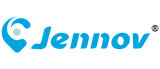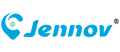Complete Guide to 4K Security Cameras
4K security cameras have become a staple in modern surveillance, offering four times the resolution of 1080p to capture crisp, actionable details. Whether you’re securing a home, office, or warehouse, understanding their basics, types, pros and cons, and how to optimize them is key to getting the most value. This guide breaks down every critical aspect to help you master 4K surveillance.

1. 4K Security Camera Basics
At its core, a 4K security camera delivers a resolution of 3840 x 2160 pixels—that’s over 8 million pixels, compared to 2 million in 1080p. This pixel density isn’t just about “sharpness”; it’s about usability:
- It lets you zoom into recorded footage (e.g., on a license plate or a person’s face) without losing clarity, a game-changer for incident investigations.
- Most 4K cameras support wide dynamic range (WDR), which balances bright and dark areas (e.g., a sunny driveway and a shaded porch) to avoid washed-out or overly dark clips.
- They typically work with both PoE (Power over Ethernet) and Wi-Fi connections, though PoE is preferred for 24/7 reliability (it eliminates battery life concerns).
Note: “4K” in security cameras is sometimes called “Ultra HD (UHD)”—the two terms are interchangeable for practical purposes.
2. Different Types of 4K Surveillance Cameras
4K cameras come in specialized designs to fit different use cases. Here are the most common types:
| Type | Best For | Key Features |
|---|---|---|
| Dome 4K Cameras | Indoor/outdoor areas (e.g., lobbies, storefronts) | Discreet, tamper-resistant (hard to reposition), weatherproof (IP66/IP67 rating). |
| Bullet 4K Cameras | Long-distance outdoor monitoring (e.g., parking lots, backyards) | Narrow, focused lens (up to 50ft night vision), easy to mount, visible deterrent. |
| PTZ 4K Cameras | Large spaces (e.g., warehouses, stadiums) | Pan-tilt-zoom functionality, 360° coverage, AI auto-tracking for moving objects. |
| Wireless 4K Cameras | Renters or temporary setups (e.g., apartments) | No wiring, easy installation, uses Wi-Fi (2.4GHz/5GHz) or battery power. |
| Doorbell 4K Cameras | Front doors/entryways | Built-in motion detection, two-way audio, integrates with smart home systems (Alexa/Google). |
3. Pros and Cons of 4K Security Cameras
Before investing, weigh the advantages and tradeoffs:
Pros
- Unmatched Detail: Captures small details (e.g., serial numbers, facial features) that 1080p misses—critical for identifying intruders or resolving incidents.
- Wider Coverage: Fewer cameras are needed (one 4K camera can cover an area that would require two 1080p cameras) due to post-recording zoom.
- Better Low-Light Performance: Most 4K models have larger image sensors (1/2.8” or bigger) and enhanced IR LEDs, delivering clearer night footage (up to 100ft).
- Future-Proof: Works with upcoming NVRs/DVRs and 4K displays, so you won’t need to upgrade soon.
Cons
- Higher Bandwidth Usage: Streams at 4–8 Mbps (vs. 2–4 Mbps for 1080p), which may strain older routers or limited internet plans.
- Increased Storage Needs: Uncompressed 4K footage uses ~10–20GB per hour—requires larger hard drives or paid cloud storage.
- Higher Upfront Cost: 4K cameras cost 20–50% more than 1080p models, though prices have dropped in recent years.
4. Choosing The Best 4K Security Camera: Top Things to Consider
Not all 4K cameras are equal—focus on these factors to pick the right one:
- Use Case: Match the camera type to your needs (e.g., PTZ for large spaces, doorbell for entryways).
- Weather Resistance: For outdoor use, choose IP66/IP67 rating (resists rain, dust, and extreme temperatures). IP65 or lower won’t hold up to heavy weather.
- Motion Detection: Opt for AI-powered detection (distinguishes people/vehicles from pets/leaves) to avoid false alerts. Customizable alert zones (e.g., “only alert if someone is at the door”) are a bonus.
- Audio Quality: Two-way audio with noise cancellation lets you communicate (e.g., talk to delivery drivers) and hear clear sounds (e.g., breaking glass).
- System Compatibility: Ensure the camera works with your NVR/DVR (check for “4K Ultra HD support”) or smart home ecosystem (e.g., Alexa, Google Home).
5. H.265 vs. H.264: Which Compression Is Better?
Video compression reduces 4K’s large file size—here’s how the two main standards compare:
| Factor | H.264 (Old Standard) | H.265 (HEVC, New Standard) |
|---|---|---|
| File Size | Larger (10–20GB per hour of 4K) | 50% smaller (5–10GB per hour of 4K) |
| Bandwidth | Uses 6–10 Mbps for streaming | Uses 3–5 Mbps for streaming |
| Storage Life | Shorter (2TB = ~1 week of 24/7 recording) | Longer (2TB = ~2 weeks of 24/7 recording) |
| Compatibility | Works with all older NVRs/DVRs | Requires H.265-compatible hardware (most new systems support it) |
Verdict: Choose H.265. It’s the only practical way to manage 4K’s storage and bandwidth needs—even if you have to upgrade your NVR, the long-term savings (less storage, lower cloud costs) are worth it.
6. Tips for Efficient Storage and Management
4K footage’s biggest challenge is storage—use these tips to keep costs low:
Storage Optimization Strategies
- Use H.265 Compression: As noted, it cuts file sizes in half—this is non-negotiable for 4K.
- Motion-Activated Recording: Only record when the camera detects activity (e.g., a person walking by) instead of 24/7. This can extend storage life by 2–3x.
- Local + Cloud Storage: Store recent footage (1–2 weeks) locally on an NVR with a large hard drive (2TB+ for 1–2 cameras) and back up critical clips to the cloud (look for plans with unlimited 4K, ~$10–20/month).
- Auto-Overwrite Old Footage: Set your NVR to delete the oldest footage when the drive is full—no need to manually manage files.
7. How to Optimize Your 4K Security Camera
Even the best 4K camera needs proper setup to perform:
-
Mount It Correctly:
- Outdoor cameras: Mount 8–10ft high (avoids tampering, captures facial details). Tilt slightly downward to cover the area you care about (e.g., a driveway).
- Indoor cameras: Mount 6–8ft high, away from windows (glare washes out footage).
-
Avoid Glare and Direct Sunlight:
- Position cameras away from bright light sources (e.g., west-facing at sunset). If glare is unavoidable, use a camera with WDR to balance exposure.
-
Optimize Night Vision:
- Test IR coverage at night—walk around the camera’s range to check for dark spots. Adjust the angle or upgrade to a camera with longer IR range (80–100ft) if needed.
- Avoid pointing the camera at reflective surfaces (e.g., glass doors)—they bounce IR light and create blurry footage.
-
Update Firmware Regularly:
- Manufacturers release firmware updates to fix bugs, improve compression, and add features (e.g., better motion detection). Check your camera’s app monthly for updates.
-
Manage Bandwidth:
- For Wi-Fi cameras, use a 5GHz connection (faster, less interference) instead of 2.4GHz.
- Limit remote 4K streaming—most apps let you switch to 1080p for mobile viewing (saves data, reduces lag).
Conclusion
4K security cameras offer unmatched clarity for surveillance, but their success depends on understanding their basics, choosing the right type, and managing storage/bandwidth. By prioritizing H.265 compression, AI motion detection, and smart storage strategies, you can unlock 4K’s full potential without overspending. Whether you’re securing a small home or a large business, 4K isn’t just an upgrade—it’s a way to turn footage into actionable protection.