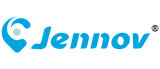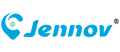The importance of security cameras in today’s world cannot be overstated. With growing concerns about safety, many homeowners and businesses are turning to technology for protection. The best wireless security camera systems offer hassle-free installation and robust features to keep a watchful eye on your property. In this guide, we'll help you easily install your wireless security camera system, ensuring peace of mind for you and your loved ones.
Choosing the Best Wireless Security Camera System
When it comes to selecting your system, the first step is to find the right fit for your needs.
Factors to Consider
The following factors will give you clarity in choosing the best model:
- Resolution and Image Quality: Higher resolution means clearer images. Look for systems that offer 1080p or better, especially if you want night vision capabilities.
- Storage Options: Decide between cloud storage or local options. Cloud storage provides convenient access, while local storage may save you money in the long run.
- Field of View: A wider field of view means you can monitor larger areas with fewer cameras. Check the specifications before making a choice.
Recommended Products
When it comes to top brands in wireless security cameras, several names stand out. Look for those that dominate customer reviews and expert opinions. Popular brands often have impressive features, including motion detection and two-way audio support. Compare these features to find the best wireless security camera system for your needs.
Preparing for Your Installation
Preparation is key to a smooth installation process.
Tools and Equipment Needed
Here’s a basic list of tools that will be handy during your setup:
- Screwdriver
- Drill
- Level
- Smartphone or tablet for app setup. Also, consider getting accessories like mounting brackets and outdoor housings for added durability.
Planning Your Camera Locations
Proper placement can maximize the effectiveness of your cameras. Here are some tips:
- Indoor Installation: Position cameras in common areas like living rooms or hallways, keeping them out of direct sunlight.
- Outdoor Installation: Aim for areas with high foot traffic, such as entrances or driveways. Ensure they are secure from vandalism and protected from the elements.
Wireless Security Camera Installation Process
Now onto the fun part: installation!
Step-by-Step Installation Guide
- Mounting the Cameras: Use the tools you prepared to securely mount your cameras. Make sure they are well-positioned and at the right height for optimal coverage.
- Connecting to Wi-Fi and App Setup: Follow the manufacturer’s instructions to connect the cameras to your home Wi-Fi. Download the corresponding app on your smartphone to manage your system easily.
Troubleshooting Common Installation Issues
Sometimes things don’t go as planned. Here are a few tips to solve common issues:
- If your camera isn’t connecting to Wi-Fi, check your router’s settings and make sure the Wi-Fi signal is strong in that area.
- Ensure that the cameras’ power supply is adequate and functioning correctly. A poor power supply can lead to connectivity problems.
Benefits of Wireless Security Cameras
Understanding the benefits can boost your confidence in making this investment.
Flexibility and Convenience
Wireless systems are incredibly convenient. The ease of installation means you can set them up without an electrician. Relocation is just as simple, should you need to move your camera configurations. Remote access means you can check your feed from anywhere via your smartphone app.
Cost-Effectiveness
In comparing the best wireless security camera systems with traditional wired options, you’ll notice significant cost savings. Wireless systems typically have lower installation costs, reducing the need for extensive wiring. Moreover, they offer long-term savings due to reduced maintenance and installation fees.
Common Wireless Security Camera Problems
No system is perfect. Here are some common issues you might face.
Identifying Common Issues
Noticing your camera loses connection frequently? Perhaps the battery life isn’t fantastic? These are common pitfalls, but they are manageable.
Solutions for Common Problems
- Connectivity Issues: Move your camera closer to the Wi-Fi router to improve signal strength.
- Battery Life Concerns: Consider purchasing rechargeable batteries or solar-powered options to extend the lifespan of your cameras.
Setup Tips for Wireless Security Systems
Here are some best practices to enhance your system’s effectiveness:
Best Practices for Setup
- Ensure that Wi-Fi connectivity is strong by placing your router centrally in your home.
- Optimize camera settings such as motion sensitivity and recording schedule to enhance performance and save space.
Enhancing System Security
Security is as important for your camera system as it is for your home. Here’s how to bolster it:
- Use strong, unique passwords and change them regularly.
- Keep your camera firmware updated to benefit from the latest security features.
Maintaining Your Wireless Security Camera System
Regular maintenance is necessary to keep your system running smoothly.
Regular Maintenance Tasks
- Clean the camera lenses periodically to prevent debris from obstructing the view.
- Routinely monitor battery levels and recharge or replace batteries as needed.
Upgrading Your System
Stay ahead of technology trends. If your cameras are several years old, consider upgrading to newer models. You’ll enjoy improved features like higher resolution and better night vision capabilities, ensuring your home security remains top-notch.
Conclusion
In summary, installing a wireless security camera system is an easy process that reaps numerous benefits for your home or business. Ensure you choose the best wireless security camera systems tailored to your needs. By staying proactive about installation and maintenance, you can enjoy enhanced safety and peace of mind.