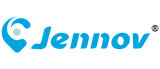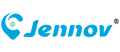Introduction
Choosing between Ultra High Definition (UHD) and High Definition (HD) can be challenging if you’re unsure of the differences. UHD and HD have distinct qualities that affect resolution, picture quality, and device requirements. This guide will help you understand the basics of UHD vs. HD, so you can make an informed choice for your viewing experience.
1. Resolution: UHD vs. HD
-
HD Resolution: High Definition, or HD, is typically defined by a resolution of 1920×1080 pixels, also known as 1080p. This resolution offers clear, high-quality images suitable for standard TV and online streaming.
-
UHD Resolution: Ultra High Definition, or UHD, typically means 3840×2160 pixels, also referred to as 4K. With four times the pixels of HD, UHD delivers a significantly more detailed and immersive viewing experience, particularly on larger screens.
2. Picture Quality: Clarity and Detail
-
HD Quality: HD provides excellent image quality and is widely used for TV shows, movies, and online videos. It’s ideal for smaller screens and general use, offering a good balance between quality and resource requirements.
-
UHD Quality: UHD’s higher pixel density results in sharper, more detailed images, making it especially effective on larger screens. UHD offers a more lifelike and engaging viewing experience, which is ideal for home theaters and larger displays where finer details become more noticeable.
3. Storage and Bandwidth Requirements
-
HD Storage Needs: With fewer pixels, HD video files are smaller and require less storage and bandwidth. This makes HD a good option for users with limited storage or slower internet speeds.
-
UHD Storage Needs: UHD video files are considerably larger due to the increased pixel count, requiring more storage space and higher bandwidth. For instance, streaming UHD content may demand faster internet connections to avoid buffering and lag.
4. Playback Device Compatibility
-
HD Compatibility: HD content can be played on most modern devices, including TVs, laptops, tablets, and smartphones. HD offers widespread compatibility without the need for specialized equipment.
-
UHD Compatibility: Watching UHD content requires a 4K-capable display (such as a 4K TV or monitor) and a device capable of 4K output, like a Blu-ray player, streaming device, or gaming console. Without the right equipment, UHD content won’t display at its full resolution.
5. Choosing Between Ultra HD and HD
| Aspect | High Definition (HD) | Ultra High Definition (UHD) |
|---|---|---|
| Resolution | 1920×1080 pixels | 3840×2160 pixels |
| Image Quality | Clear and sharp for general viewing | Sharper and more detailed for larger screens |
| Storage Requirements | Lower, more storage-efficient | Higher, requires more storage and bandwidth |
| Device Requirements | Compatible with most standard devices | Requires 4K-capable display and supporting devices |
| Ideal Use | TV, online streaming, and general media | Home theaters, large screens, high-quality displays |
Conclusion
In summary, UHD provides the best visual experience for those who prioritize image quality and have compatible devices, while HD remains an accessible standard suitable for general use. Whether you choose HD or UHD, understanding your device capabilities and storage requirements will ensure an optimal viewing experience.