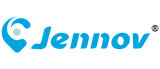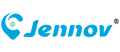Introduction
Security cameras are essential for protecting your home or business, but their effectiveness can be compromised when placed too far from the network or power source. Whether you’re securing a remote location or a large property, distance-related issues can lead to poor connectivity, delayed alerts, or loss of footage. In this guide, we’ll explore why this problem occurs and provide practical solutions to ensure your security cameras work seamlessly, no matter the distance.
1. Why Distance Matters in Security Camera Systems
1. Signal Loss in Wireless Cameras
- Wireless cameras rely on WiFi signals, which weaken over distance and through obstacles like walls or metal structures.
- Example: A camera placed in a garage or backyard may lose connection if the router is too far away.
2. Power Supply Limitations
- Wired cameras, such as PoE models, have cable length restrictions that impact power and data transmission.
- Example: Standard Ethernet cables typically support lengths up to 100 meters (328 feet) without additional equipment.
2. Solutions for Wireless Cameras
1. Use WiFi Extenders or Mesh Networks
- How It Helps: Boost the WiFi signal to reach distant cameras.
- Recommended Product: Invest in a reliable mesh network system for seamless coverage.
2. Switch to Cellular Cameras
- How It Helps: Cellular cameras like Jennov’s 4G Security Cameras operate independently of WiFi, making them ideal for remote locations.
3. Solutions for Wired Cameras
1. Use PoE Extenders
- How It Helps: Extend the range of PoE cameras by boosting the signal through intermediate devices.
- Example: Jennov’s 4K PoE Cameras can be enhanced with PoE extenders for longer coverage.
2. Install Local Power Sources
- How It Helps: Use local power supplies to reduce dependence on long-distance wiring.
- Example: Combine PoE cameras with local power adapters for stable connections.
4. Tips for Optimizing Camera Placement
1. Strategic Mounting
- Place cameras within the recommended range of your WiFi router or network switch.
- Avoid physical obstructions like walls or metal objects.
2. Adjust Antenna Orientation
- For wireless cameras, point antennas directly toward the router to maximize signal strength.
3. Use Solar-Powered Cameras
- Advantage: Solar-powered cameras eliminate the need for wiring altogether, making them perfect for remote locations.
- Jennov Solution: Jennov’s Solar-Powered Cameras offer flexibility and independence.
5. When to Upgrade Your System
If distance issues persist despite troubleshooting, it may be time to upgrade your system:
- Switch to Cellular or Solar Solutions: Ideal for expansive properties or off-grid areas.
- Invest in Advanced Equipment: High-quality cameras with long-range capabilities, like Jennov’s Outdoor Security Cameras, provide reliable performance.
Conclusion
Distance-related issues don’t have to limit your security camera system’s effectiveness. By choosing the right equipment, optimizing placement, and using extenders or cellular solutions, you can overcome connectivity challenges and ensure comprehensive surveillance.
Explore Jennov’s full range of security cameras to find the perfect solution for your needs, whether wired, wireless, or solar-powered.