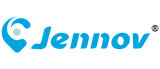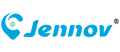Looking for the best wireless security camera systems to protect your home? Look no further. In this comprehensive guide, we'll walk you through the top options available in the market to keep your home safe and secure.
Whether you're at work, on vacation, or simply want peace of mind, these wireless security camera systems offer the flexibility and convenience you need. With advanced features like motion detection, night vision, and two-way audio, you can monitor your property 24/7 and receive instant alerts on your smartphone.
Our expert team has thoroughly researched and tested numerous systems to bring you a curated list of the best options. From industry-leading brands to budget-friendly alternatives, we have considered it all. Rest assured, each system listed offers excellent video quality, easy installation, and reliable performance.
With the rise in home burglaries and property crimes, investing in a wireless security camera system is a smart move to protect your loved ones and valuables. Read on to find the perfect solution for your home security needs.
Benefits of using wireless security camera systems
Wireless security camera systems offer numerous advantages over traditional wired systems. One of the primary benefits is the increased flexibility and ease of installation. With no need for complex wiring, wireless cameras can be placed virtually anywhere in your home, allowing you to monitor areas that were previously inaccessible. This makes them an ideal solution for both new construction and retrofitting existing homes.
Another significant advantage of wireless security camera systems is the improved portability and mobility. You can easily move the cameras around as needed, allowing you to adapt to changing security requirements or quickly respond to specific concerns. This versatility is particularly useful for homeowners who may want to monitor different areas of their property at different times, such as keeping an eye on the front door while away on vacation.
Wireless security camera systems also offer enhanced reliability and resilience. Unlike wired systems, which can be vulnerable to power outages or physical damage to the cables, wireless cameras continue to operate even in the event of a power failure or other disruptions. This ensures that your home remains under surveillance and you can still receive alerts and notifications, providing you with the peace of mind you need.
Key features to consider when choosing a wireless security camera system
When selecting a wireless security camera system for your home, there are several key features to consider to ensure you choose the best solution for your needs. One of the most important factors is the video quality. Look for cameras that offer high-definition (HD) resolution, as this will provide you with clear and detailed footage that can be useful for identifying intruders or monitoring specific areas of your property.
Another crucial feature to consider is the camera's field of view (FOV). A wider FOV allows the camera to capture a larger area, which can be beneficial for monitoring larger spaces or covering multiple entry points. Additionally, look for cameras with pan, tilt, and zoom (PTZ) capabilities, as these features give you more control over the camera's coverage and allow you to focus on specific areas of interest.
Night vision is another essential feature to look for in a wireless security camera system. Many cameras are equipped with infrared (IR) LEDs that enable them to capture clear footage even in low-light conditions, ensuring that your home remains under surveillance 24/7. Some advanced models even feature color night vision, providing even more detailed and accurate footage.
Top wireless security camera systems for home use
One of the top wireless security camera systems for home use is the Arlo Pro 4 Spotlight Camera. This camera offers a range of advanced features, including 2K video resolution, a 160-degree field of view, and color night vision. The Arlo Pro 4 also boasts intelligent motion detection and the ability to store footage locally or in the cloud, providing you with multiple options for managing your security footage.
Another excellent choice is the Nest Cam (battery) by Google. This camera delivers 1080p HD video quality, a 130-degree field of view, and the ability to detect people, animals, and vehicles. The Nest Cam also integrates seamlessly with other Google smart home devices, making it a great option for those already invested in the Google ecosystem.
For those looking for a more budget-friendly option, the Blink Outdoor Camera is a solid choice. Despite its lower price point, the Blink Outdoor Camera still offers 1080p HD video, two-way audio, and motion detection capabilities. It also boasts an impressive battery life of up to two years, reducing the need for frequent battery replacements.
Comparison of wireless security camera systems
When comparing wireless security camera systems, it's important to consider factors such as video quality, field of view, night vision capabilities, and smart home integration. The Arlo Pro 4 Spotlight Camera, Nest Cam (battery), and Blink Outdoor Camera all excel in different areas, making it essential to assess your specific needs and preferences.
The Arlo Pro 4 Spotlight Camera stands out with its 2K video resolution and color night vision, providing exceptional image quality and clarity. The Nest Cam (battery), on the other hand, shines with its advanced motion detection and integration with the Google smart home ecosystem. The Blink Outdoor Camera, while more budget-friendly, still offers reliable performance and impressive battery life.
It's also worth considering the cloud storage and subscription options offered by each system. The Arlo Pro 4 and Nest Cam (battery) both have cloud storage plans, while the Blink Outdoor Camera offers local storage on the included sync module. Depending on your needs and preferences, the cloud storage or local storage options may be more suitable for your home security setup.
Installation and setup of wireless security camera systems
One of the key advantages of wireless security camera systems is the ease of installation and setup. Unlike traditional wired systems, which can be complex and time-consuming to install, wireless cameras are designed to be user-friendly and straightforward to set up.
Most wireless security camera systems come with comprehensive installation guides and step-by-step instructions, making the process accessible even for those with limited technical expertise. The cameras typically connect to your home's Wi-Fi network, and the accompanying mobile app or web-based platform guides you through the setup process, ensuring your cameras are properly configured and ready to use.
In addition to the physical installation, setting up the software and mobile app is also a crucial step. This allows you to customize your security settings, receive alerts and notifications, and access your camera footage remotely. Many wireless security camera systems also offer integrations with popular smart home platforms, such as Amazon Alexa or Google Assistant, further enhancing the user experience and convenience.
Tips for maximizing the effectiveness of your wireless security camera system
To ensure your wireless security camera system is operating at its full potential, there are several tips and best practices to consider. One of the most important is proper placement of the cameras. Strategically positioning them to cover entry points, vulnerable areas, and high-traffic zones can significantly improve the system's overall effectiveness.
Another key factor is ensuring a reliable Wi-Fi connection. Wireless cameras rely on a stable internet connection to transmit footage and receive commands. Consider the placement of your Wi-Fi router and, if necessary, use range extenders or mesh Wi-Fi systems to ensure consistent connectivity throughout your home.
Regular maintenance and firmware updates are also crucial for maintaining the optimal performance of your wireless security camera system. Manufacturers often release updates to address security vulnerabilities, improve features, and enhance overall system stability. Staying on top of these updates can help ensure your cameras are always operating at their best.
While wireless security camera systems are generally reliable and easy to use, there are some common issues that users may encounter. One of the most common problems is connectivity-related, where the cameras lose connection to the Wi-Fi network or experience intermittent interruptions in the live feed.
In such cases, it's essential to check the strength of your Wi-Fi signal and ensure that the cameras are placed within the optimal range of your router. You can also try rebooting the router and the cameras to see if that resolves the issue. If the problem persists, you may need to consider upgrading your Wi-Fi network or relocating the cameras to areas with stronger signal coverage.
Another common issue is motion detection false alarms, where the cameras are triggered by events that are not actual security threats, such as pets or environmental changes. To address this, you can adjust the motion detection sensitivity settings or explore advanced features like person detection, which can help reduce the number of unnecessary alerts.
Cost considerations and budget-friendly options for wireless security camera systems
When it comes to wireless security camera systems, the cost can vary significantly depending on the features, brand, and number of cameras included. Premium systems from leading manufacturers like Arlo and Nest can come with a higher price tag, but they also offer more advanced features and better overall performance.
For those on a tighter budget, there are several affordable and budget-friendly options available that still provide reliable home security. The Blink Outdoor Camera, for example, offers a cost-effective solution with 1080p HD video, motion detection, and a long-lasting battery life. Another budget-friendly option is the Wyze Cam v3, which delivers impressive image quality and smart home integration at a fraction of the cost of more premium models.
When considering the cost of a wireless security camera system, it's important to factor in not only the upfront hardware costs but also any ongoing subscription fees for cloud storage or additional features. Some systems may offer free cloud storage or local storage options, while others may require a monthly or annual subscription to access certain functionalities. Carefully evaluate your needs and budget to find the best balance of features and cost-effectiveness.
Conclusion and final thoughts on choosing the best wireless security camera system for your home
Choosing the best wireless security camera system for your home is a crucial decision that can significantly impact the safety and security of your property and loved ones. By considering the key features, performance, and cost factors outlined in this comprehensive guide, you can make an informed decision that aligns with your specific needs and budget.
Whether you opt for a premium system like the Arlo Pro 4 Spotlight Camera or a more budget-friendly option like the Blink Outdoor Camera, the right wireless security camera system can provide you with the peace of mind and protection you deserve. With the ability to monitor your home remotely, receive instant alerts, and access high-quality footage, these systems offer a powerful and convenient solution to safeguard your most valuable assets.
Remember, the best wireless security camera system for your home is the one that strikes the right balance between features, performance, and cost. Take the time to evaluate your security requirements, consider the tips and recommendations provided, and choose the system that will give you the confidence and assurance you need to keep your home and family safe.