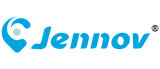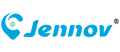Introducción
Al elegir una resolución de pantalla, entender las diferencias entre 2K y 1080p puede ayudarte a tomar la decisión correcta. Ambos son estándares populares, con usos y capacidades distinctos. Esta guía analiza los aspectos esenciales de la comparación entre 2K y 1080p, abarcando la proporción de resolución, la cantidad de píxeles, áreas de aplicación y compatibilidad de dispositivos, para ayudarte a seleccionar la resolución que mejor se ajuste a tus necesidades.
1. Comprendiendo las Proporciones de Resolución
-
Resolución 2K: Típicamente, la resolución 2K se refiere a una resolución de pantalla de 2560×1440 píxeles o 2048×1080 píxeles, dependiendo del contexto. A menudo está asociada con un nivel más alto de detalle y se utiliza comúnmente en entornos profesionales donde la calidad precisa de la imagen es crucial.
-
Resolución 1080p: También conocida como Full HD, la 1080p tiene una resolución de 1920×1080 píxeles. Este estándar es muy adecuado para usos generales del consumidor, ofreciendo una imagen clara y nítida para la mayoría de las necesidades de visualización sin requerir un gran poder de procesamiento o almacenamiento.
2. Cantidad de Píxeles y Calidad de la Imagen
-
Píxeles 2K: Con una mayor cantidad de píxeles horizontales y verticales, la resolución 2K proporciona una imagen más nítida y detallada. Esto puede ser especialmente noticeable en pantallas más grandes o en entornos donde el detalle en alta definición es esencial, como en la filmación digital o el diseño gráfico.
-
Píxeles 1080p: Aunque ligeramente menor en densidad de píxeles, la 1080p todavía ofrece una excelente claridad de imagen en la mayoría de los dispositivos para el consumidor. Se utiliza ampliamente en configuraciones de entretenimiento doméstico y se considera óptima para televisores, transmisión de vídeo y juegos.
3. Áreas Principales de Aplicación
-
Uso de 2K: La resolución 2K a menudo se elige para producción de películas, cine digital y trabajo de vídeo profesional. Su claridad y detalle fino la convierten en ideal para entornos donde los espectadores requieren visuales inmersivos y de alta calidad. También se utiliza en algunos monitores de juegos y aplicaciones especializadas donde el espacio de pantalla y el detalle son esenciales.
-
Uso de 1080p: Esta resolución es un estándar para sistemas de entretenimiento doméstico, emisión de televisión, juegos de vídeo y otras aplicaciones generales para el consumidor. La 1080p sigue siendo la elección preferida para los usuarios que priorizan la compatibilidad, la accesibilidad y una calidad de imagen equilibrada.
4. Compatibilidad de Dispositivos y Necesidades de Rendimiento
-
Compatibilidad de 2K: Las resoluciones más altas, como la 2K, demandan más del hardware. Los dispositivos deben soportar un aumento en el poder de procesamiento y requisitos de almacenamiento más altos para mantener un rendimiento fluido, especialmente para actividades como la edición de vídeo o los juegos. Para los consumidores, esto puede意味着 una necesidad de monitores, tarjetas gráficas o soluciones de almacenamiento más avanzados.
-
Compatibilidad de 1080p: El Full HD es menos exigente en recursos, lo que lo hace ideal para una amplia gama de electrónica para el consumidor. Desde laptops y televisores hasta smartphones y consolas de juegos, la 1080p es ampliamente compatible y tiene un buen rendimiento sin requerir hardware de alta gama.
5. Elegir entre 2K y 1080p
Considere estos factores cuando decida entre 2K y 1080p para sus necesidades:
| Aspecto | Resolución 2K | Resolución 1080p |
|---|---|---|
| Calidad de la Imagen | Densidad de píxeles más alta, detalle más nítido | Imagen de alta calidad, adecuada para uso general |
| Área de Aplicación | Trabajo profesional, cine digital, uso especializado | Entretenimiento doméstico, juegos y aplicaciones generales |
| Soporte de Dispositivos | Requiere hardware avanzado para un rendimiento óptimo | Compatible con la mayoría de los dispositivos para el consumidor |
| Eficiencia Coste | Inversión más alta en equipos compatibles | Más asequible y accesible para los consumidores generales |
Conclusión
En resumen, la 2K proporciona un detalle y claridad superiores para uso profesional, mientras que la 1080p es una resolución versátil y accesible adecuada para la mayoría de las necesidades de los consumidores. Elija 2K para tareas que demandan alta resolución o 1080p para una amplia compatibilidad y facilidad de uso. Saber tus requisitos garantizará que elijas la opción correcta para una experiencia de visualización óptima.