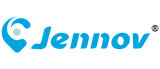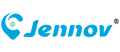Introducción
El consumo de energía es un aspecto crucial a considerar al instalar cámaras de seguridad, ya sea para uso residencial o comercial. Comprender cuánta energía utiliza una cámara de seguridad puede ayudarte a estimar los costos eléctricos y elegir modelos eficientes en energía. En esta guía, analizaremos los requisitos de energía de varios tipos de cámaras, los factores que afectan el consumo de energía y consejos para optimizar el uso de energía.
1. Consumo promedio de energía de las cámaras de seguridad
1. Cámaras cableadas
- Consumo de energía: 4 a 10 vatios por hora.
- Ejemplos: Las cámaras PoE (Power over Ethernet) obtienen energía directamente del cable Ethernet.
- Producto recomendado: Las Cámaras de seguridad 4K PoE de Jennov son eficientes en energía y confiables.
2. Cámaras inalámbricas
- Consumo de energía: 2 a 6 vatios por hora, dependiendo de características como la conexión WiFi y la detección de movimiento.
- Duración de la batería: Las cámaras inalámbricas pueden usar baterías recargables, que pueden durar varios meses con una sola carga.
- Ejemplo: Las Cámaras exteriores inalámbricas de Jennov.
3. Cámaras solares
- Consumo de energía: Se requiere muy poca energía de la red eléctrica, ya que los paneles solares cubren la mayor parte de las necesidades energéticas.
- Ejemplo: Las Cámaras de seguridad solares de Jennov ofrecen opciones sostenibles y rentables.
2. Factores que afectan el consumo de energía
1. Características de la cámara
- Resolución: Las resoluciones más altas, como 4K, requieren más energía para el procesamiento y el almacenamiento.
- Visión nocturna: Los LED infrarrojos utilizados para la visión nocturna aumentan el consumo de energía.
- Detección de movimiento: Las cámaras con detección de movimiento impulsada por IA consumen más energía.
2. Grabación y conexión
- Grabación continua: Usa más energía que la grabación activada por movimiento.
- WiFi o Ethernet: Las cámaras inalámbricas consumen energía para mantener la conexión a la red.
3. Medio ambiente
- Las condiciones climáticas extremas, como el calor o el frío, pueden aumentar el consumo de energía a medida que las cámaras trabajan más duro para mantener su funcionalidad.
3. Cómo calcular los costos eléctricos de las cámaras de seguridad
Cálculo paso a paso
- Determinar el consumo de energía: Verificar la potencia de la cámara (por ejemplo, 5W).
-
Estimar el uso diario: Multiplicar la potencia por el número de horas de uso diario.
- Ejemplo: 5W × 24 horas = 120 vatios-hora (o 0,12 kWh).
-
Calcular el costo mensual: Multiplicar el uso diario por 30 días y por la tarifa eléctrica.
- Ejemplo: 0,12 kWh × 30 × $0,13 (tarifa promedio) = $0,47 por mes por cámara.
4. Consejos para optimizar el consumo de energía
1. Elegir cámaras eficientes en energía
- Buscar cámaras con bajos índices de consumo de energía.
- Producto recomendado: Las Cámaras de detección de movimiento por IA de Jennov balancean el rendimiento y la eficiencia.
2. Usar grabación activada por movimiento
- Reduce el consumo de energía innecesario al grabar solo cuando se detecta actividad.
3. Considerar opciones solares
- Elimina los costos eléctricos al mismo tiempo que garantiza una operación continua.
4. Realizar mantenimiento regular
- Limpiar las lentes y las cubiertas para evitar un consumo excesivo de energía debido a factores ambientales.
Conclusión
Comprender los requisitos de energía de tu sistema de cámaras de seguridad te ayuda a tomar decisiones informadas y optimizar el uso de energía. Ya sea que prefieras opciones cableadas, inalámbricas o solares, Jennov ofrece una variedad de cámaras de seguridad eficientes en energía que se adaptan a tus necesidades.
Descubre la gama completa de cámaras de seguridad de Jennov para encontrar el equilibrio perfecto entre rendimiento y eficiencia energética.