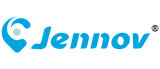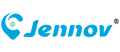1. USB Chargers: The Universal Workhorses
USB (Universal Serial Bus) chargers are the most widespread type, thanks to their compatibility with countless devices. They’ve evolved through multiple generations, each offering improved speed and functionality:
USB-A Chargers (Type-A)
- Design: The classic rectangular USB port (often called “standard USB”) that’s been around for decades.
- How They Work: Deliver 5V of power, with current ranging from 0.5A (2.5W) for basic devices to 2.4A (12W) for faster charging.
- Best For: Older smartphones, tablets, Bluetooth speakers, smartwatches, and low-power devices like e-readers or portable fans.
- Pros: Universally compatible, affordable, and widely available.
- Cons: Bulkier than modern alternatives, slower than USB-C, and only inserts one way (frustratingly!).
USB-C Chargers (Type-C)
- Design: Compact, oval-shaped port that’s reversible (no more guessing the right way to plug in).
- How They Work: Support USB Power Delivery (PD) technology, which can deliver up to 100W of power (5V–20V, 3A–5A). This makes them versatile for both small and large devices.
- Best For: Modern smartphones (iPhone 15+, Samsung Galaxy S20+, Google Pixel), laptops (MacBook Air/Pro, Dell XPS), tablets (iPad Pro, Surface Pro), and accessories like wireless earbuds or portable chargers.
- Pros: Fast charging, reversible design, supports data transfer (up to 10Gbps with USB 3.2), and can power laptops.
- Cons: Not compatible with older USB-A devices without an adapter.
Micro-USB Chargers
- Design: Small, trapezoidal port once common in budget devices.
- How They Work: Deliver 5V power, typically 1A–2A (5W–10W) for slow to moderate charging.
- Best For: Older Android phones, budget tablets, Bluetooth headphones, cameras, and IoT devices (e.g., smart thermostats, security cameras).
- Pros: Affordable, widely used in low-cost electronics.
- Cons: Slow charging, reversible only one way, and being phased out in favor of USB-C.
2. Fast Chargers: Speed Up Your Power-Up
Fast chargers (also called quick chargers) use advanced technology to deliver higher power levels, reducing charging time significantly. They’re a game-changer for busy users:
USB Power Delivery (PD) Chargers
- How They Work: A standard for fast charging that uses USB-C ports to deliver variable voltage (5V, 9V, 12V, 15V, 20V) and current, adapting to the device’s needs. Most PD chargers offer 18W–100W of power.
- Best For: Modern smartphones, laptops, tablets, and USB-C-enabled devices. For example, an 18W PD charger can charge an iPhone 15 from 0–50% in 30 minutes.
- Key Note: Requires a PD-compatible device and a USB-C to USB-C (or USB-C to Lightning) cable that supports PD.
Quick Charge (QC) Chargers (Qualcomm)
- How They Work: Qualcomm’s proprietary fast-charging technology, available in versions 3.0, 4.0, and 5.0. QC 5.0 can deliver up to 100W, charging a smartphone from 0–50% in 15 minutes.
- Best For: Android devices with Qualcomm Snapdragon processors (e.g., Samsung Galaxy, OnePlus, Google Pixel).
- Pros: Extremely fast, widely adopted in Android ecosystems.
- Cons: Proprietary (works best with Qualcomm devices), requires a QC-compatible cable.
Adaptive Fast Chargers
- How They Work: Adjust voltage and current based on the device’s battery level. For example, they deliver maximum power when the battery is low (0–50%) and slow down as it nears full charge to prevent overheating.
- Best For: Samsung Galaxy devices (pre-USB-C models) and other Android phones with adaptive charging support.
- Pros: Balances speed and battery health.
3. Wireless Chargers: Cord-Free Convenience
Wireless chargers use inductive charging technology to power devices without physical cables, offering a clutter-free experience:
Qi Wireless Chargers (Standard)
- How They Work: The global standard for wireless charging (adopted by Apple, Samsung, Google, etc.). They use electromagnetic induction to transfer power from the charger to the device (requires a Qi-enabled device). Most deliver 5W–15W of power.
-
Types:
- Pad Chargers: Flat, compact chargers ideal for desks or nightstands (e.g., Apple MagSafe Charger, Samsung Wireless Charger Pad).
- Stand Chargers: Angled stands that let you use your phone while charging (great for video calls or navigation).
- Car Wireless Chargers: Mounted in cars for on-the-go charging.
- Best For: Smartphones (iPhone 8+, Samsung Galaxy S8+, Google Pixel 3+), wireless earbuds (AirPods Pro, Galaxy Buds), and smartwatches (Apple Watch with a compatible charger).
- Pros: No cables, easy to use, reduces wear on charging ports.
- Cons: Slower than wired fast chargers, requires the device to be properly aligned on the pad.
MagSafe Chargers (Apple)
- How They Work: Apple’s proprietary wireless charging system that uses magnets to align the charger with the iPhone (12+) or AirPods Pro (2nd gen). Delivers up to 15W of fast wireless charging.
- Best For: iPhone 12–15, iPhone 15 Pro, AirPods Pro (2nd gen), and MagSafe-compatible cases.
- Pros: Perfect alignment, fast wireless charging, works with MagSafe accessories (e.g., wallets, mounts).
- Cons: Apple-exclusive, more expensive than standard Qi chargers.
4. Device-Specific Chargers: Tailored for Your Gear
Some devices require specialized chargers designed to meet their unique power needs, especially high-performance or niche electronics:
Laptop Chargers
-
Types:
- USB-C PD Chargers: For modern laptops (MacBook, Dell XPS, Surface) with USB-C ports. Deliver 30W–100W of power.
- Proprietary Chargers: For older laptops (e.g., HP, Lenovo) with unique ports (e.g., barrel connectors). These are device-specific and not interchangeable.
- Key Considerations: Match the wattage (e.g., a 65W laptop needs a 65W+ charger) and connector type to avoid damage.
Smartwatch Chargers
- How They Work: Compact chargers that use pins, magnets, or induction to charge smartwatches. Most deliver low power (2W–5W).
-
Examples:
- Apple Watch Charger: Magnetic induction charger with a USB-C or USB-A connector.
- Samsung Galaxy Watch Charger: Wireless charging pad or pin-based charger.
- Best For: Apple Watch, Samsung Galaxy Watch, Fitbit, Garmin devices.
- Note: Highly device-specific—an Apple Watch charger won’t work with a Galaxy Watch.
Camera Chargers
-
Types:
- Battery Chargers: Plug-in chargers for rechargeable camera batteries (e.g., Canon LP-E6, Sony NP-FZ100). Some charge multiple batteries at once.
- USB Chargers: For mirrorless cameras or point-and-shoots with USB-C or micro-USB ports (charge directly via a cable).
- Best For: DSLRs, mirrorless cameras, action cameras (GoPro).
- Pros: Ensure optimal battery performance (better than third-party universal chargers).
Electric Vehicle (EV) Chargers
-
How They Work: Deliver high-voltage power to electric cars. Classified by charging speed:
- Level 1: 120V AC charger (plugs into a standard outlet), delivers 2–5 miles of range per hour (best for overnight home charging).
- Level 2: 240V AC charger (professional installation), delivers 10–60 miles of range per hour (ideal for home or public charging stations).
- DC Fast Chargers (Level 3): 480V+ DC charger, delivers 60–200 miles of range in 20–30 minutes (found at public stations for quick top-ups).
- Best For: Electric cars (Tesla, Ford Mustang Mach-E, Chevrolet Bolt) and plug-in hybrids.
5. Portable Chargers (Power Banks): Charge On the Go
Portable chargers (power banks) store energy to charge devices when you’re away from an outlet. They’re essential for travel, commutes, or emergencies:
How They Work
- Built with lithium-ion or lithium-polymer batteries that hold a charge. They use USB-A, USB-C, or wireless ports to deliver power to devices.
-
Capacity is measured in milliampere-hours (mAh):
- Small (5,000–10,000 mAh): Charges a smartphone 1–2 times (ideal for daily use).
- Medium (10,000–20,000 mAh): Charges a smartphone 2–4 times or a tablet once (great for travel).
- Large (20,000+ mAh): Charges laptops, multiple phones, or tablets (for long trips or camping).
- Some include fast-charging (PD or QC) or wireless charging capabilities.
Best For
- Smartphones, tablets, wireless earbuds, smartwatches, cameras, and even laptops (with high-capacity, PD-enabled models).
Pros & Cons
- Pros: Portable, no outlet needed, multiple charging ports (some charge 2–3 devices at once).
- Cons: Adds weight to your bag, requires recharging itself.

How to Choose the Right Charger
To pick the perfect charger, consider these factors:
- Device Compatibility: Check your device’s charging port (USB-C, USB-A, micro-USB) and supported charging standards (PD, QC, Qi).
- Charging Speed: If you need fast charging, opt for a PD or QC charger (ensure your device supports it). For casual use, a standard USB charger is fine.
- Portability: For travel, choose a compact USB-C charger or a portable power bank. For home/office, a multi-port charger (with USB-A and USB-C ports) can charge multiple devices at once.
- Safety: Look for chargers with over-voltage, over-current, and over-temperature protection (avoids damaging your device or battery).
- Brand Reliability: Stick to reputable brands (Apple, Samsung, Anker, Belkin) to avoid cheap, unsafe chargers that can cause fires or battery damage.
Conclusion
Chargers are more than just accessories—they’re critical to keeping your devices functional and your life on track. By understanding the different types (USB, fast, wireless, device-specific, portable) and their uses, you can avoid compatibility issues, speed up charging time, and extend your device’s battery life. Whether you’re looking for a fast charger for your smartphone, a wireless charger for your nightstand, or a portable charger for travel, this guide helps you find the right fit for every need.
Remember: Using the wrong charger (e.g., a low-quality charger with the wrong wattage) can damage your device—always prioritize compatibility and safety over cost. With the right charger, you’ll never be left with a dead battery again!