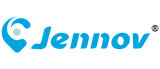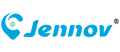Einführung
Die regelmäßige Überprüfung Ihrer Überwachungskameras ist wichtig, um sicherzustellen, dass sie ordnungsgemäß funktionieren und eine zuverlässige Überwachung gewährleisten. Vernachlässigte Wartung kann zu verpasstem Filmmaterial, schlechter Videoqualität oder Systemausfällen führen. In diesem Artikel besprechen wir, wie oft Kameras überprüft werden sollten, und geben Tipps, wie Sie Ihr Überwachungssystem in optimalem Zustand halten.
1. Wie oft sollten Kameras überprüft werden?
1. Tägliche Kontrollen kritischer Systeme
- Warum : In Hochsicherheitsbereichen wie Banken, Lagerhallen oder Regierungseinrichtungen gewährleisten tägliche Kontrollen eine lückenlose Überwachung.
-
Was zu überprüfen ist :
- Klarheit der Kameralinse.
- Funktionalität von Live-Feeds und Aufzeichnungen.
- Echtzeitwarnungen bei Bewegungserkennung oder Systemfehlern.
2. Wöchentliche Überprüfungen für Standardsysteme
- Warum : Überwachungssysteme zu Hause oder im Büro sollten wöchentlich überprüft werden, um kleinere Probleme zu erkennen, bevor sie sich verschlimmern.
-
Was zu überprüfen ist :
- Aufnahmequalität und Wiedergabefunktionalität.
- Verbindungsstabilität (WLAN oder PoE).
- Nachtsichtleistung.
3. Monatliche Wartung für alle Systeme
- Warum : Umfassende monatliche Kontrollen helfen, langfristigem Verschleiß vorzubeugen.
-
Was zu überprüfen ist :
- Reinigen Sie die Linsen, um Staub und Schmutz zu entfernen.
- Überprüfen Sie Stromquellen, einschließlich Batterien und Solarmodulen.
- Testen Sie Speichergeräte (DVR/NVR oder SD-Karten) auf Kapazität und Funktionalität.
2. Tipps zur Wartung Ihrer Überwachungskameras
1. Reinigen Sie die Kameraobjektive
Schmutz, Staub und Wasserflecken können die Linse verstopfen und zu verschwommenen Aufnahmen führen.
- Häufigkeit : Mindestens einmal im Monat.
- Methode : Verwenden Sie ein Mikrofasertuch und einen Linsenreiniger.
2. Konnektivität testen
Stellen Sie sicher, dass die Kameras ordnungsgemäß mit Ihrem Netzwerk oder Ihrer Stromquelle verbunden sind.
- Drahtlose Kameras : Überprüfen Sie die WLAN-Signalstärke.
- PoE-Kameras : Überprüfen Sie Ethernet-Kabel auf Verschleiß.
3. Überprüfen Sie die Genauigkeit der Bewegungserkennung
Stellen Sie sicher, dass die Einstellungen zur Bewegungserkennung für Ihre Umgebung optimiert sind.
- Passen Sie die Empfindlichkeit an, um Fehlalarme durch Haustiere, Bäume oder Fahrzeuge zu reduzieren.
4. Speicher und Datensicherung überwachen
Überprüfen Sie regelmäßig Ihre Speichergeräte, um sicherzustellen, dass das Filmmaterial ordnungsgemäß aufgezeichnet und gespeichert wird.
- Tipp : Verwenden Sie die Cloud - Speicherlösungen von Jennov für sichere und skalierbare Backups.
5. Überprüfen Sie die wetterfesten Eigenschaften
Außenkameras sollten auf Gebrauchsspuren wie Risse oder Wasserschäden überprüft werden.
- Stellen Sie sicher, dass Dichtungen und Gehäuse intakt bleiben, um das Eindringen von Feuchtigkeit zu verhindern.
3. Warum regelmäßige Kontrollen wichtig sind
Wenn Sie die Überprüfung Ihrer Kameras vernachlässigen, kann dies zu Folgendem führen:
- Verpasste Ereignisse : Fehlerhafte Kameras zeichnen möglicherweise kritische Vorfälle nicht auf.
- Verkürzte Lebensdauer : Schmutz und Witterungseinflüsse können die Kamerakomponenten mit der Zeit beschädigen.
- Erhöhte Kosten : Nicht behobene Probleme können kostspielige Reparaturen oder Ersetzungen erforderlich machen.
Durch die Planung regelmäßiger Prüfungen stellen Sie sicher, dass Ihr System zuverlässig und effektiv bleibt.
Abschluss
Die regelmäßige Überprüfung Ihrer Überwachungskameras ist entscheidend für die Aufrechterhaltung ihrer Leistung und Zuverlässigkeit. Egal, ob Sie Ihr Zuhause oder Ihr Geschäft schützen, ein konsequenter Wartungsplan stellt sicher, dass Ihre Kameras optimal funktionieren. Jennov bietet eine Reihe langlebiger Hochleistungskameras, die für den täglichen Gebrauch und minimalen Wartungsaufwand ausgelegt sind.
Entdecken Sie die Überwachungskamerasammlung von Jennov und investieren Sie in zuverlässige, wartungsfreundliche Lösungen für Ihre Überwachungsanforderungen.