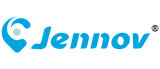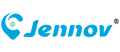Don't Strangle Your Camera: Why Your PoE System's Lifeline is Its Network Cable
Power over Ethernet (PoE) systems have revolutionized security setups—they let you run a single network cable to power your cameras and transmit video, eliminating the need for separate power cords. But here’s a hidden truth: your PoE camera is only as reliable as the cable connecting it to your NVR or switch. A subpar, damaged, or mismatched cable doesn’t just cause glitches—it can “strangle” your camera, cutting off power, distorting footage, or even shortening the device’s lifespan. Let’s break down why your PoE system’s network cable is non-negotiable, and how to keep this lifeline strong.

First: What Makes a PoE Cable Different?
PoE cables (typically Cat5e, Cat6, or Cat6a) do double duty: they carry both data (for video streaming, motion alerts) and power (to run the camera) over the same 8 wires. Not all Ethernet cables can handle this—cheaper, uncertified cables often lack the insulation, conductor quality, or wire gauge needed to safely transmit power without overheating.
Think of it like a garden hose: a flimsy hose might leak water (or in this case, power/data) or burst under pressure. A heavy-duty hose? It delivers water reliably, even over long distances. Your PoE cable works the same way—its build directly impacts whether your camera gets the steady power and clear data connection it needs.
Why a Bad Cable “Strangles” Your PoE Camera
A faulty or low-quality network cable doesn’t just cause occasional outages—it creates persistent issues that degrade your entire surveillance system. Here are the most common ways it harms your camera:
1. Power Loss or Intermittent Shutdowns
PoE systems send power over the cable at specific voltages (usually 48V for standard PoE, 54V for PoE+). A cable with thin conductors (e.g., 26 AWG instead of the recommended 24 AWG) or poor copper quality can’t carry this power efficiently. The result? Voltage drop—power weakens the farther it travels, leading to:
- Cameras that turn off and on randomly (especially if the cable run is over 100 feet).
- Cameras that fail to boot entirely (even if the NVR/switch is working).
- Reduced performance (e.g., slower video streaming, laggy motion detection) as the camera struggles to operate on insufficient power.
2. Blurry, Corrupted, or Dropped Footage
Data transmission relies on the cable’s ability to carry signals without interference. Cheap cables with low-grade insulation are prone to “crosstalk”—signal leakage between wires that distorts data. This causes:
- Pixelated or fuzzy video (even with a 4K camera).
- Footage that cuts out mid-stream (critical moments missed during security events).
- Delayed alerts (motion detection triggers minutes late, or not at all) because data can’t reach the NVR quickly.
3. Overheating and Hardware Damage
Cables that aren’t rated for PoE can overheat when transmitting power. Poorly insulated wires generate excess heat, which can:
- Melt the cable’s jacket (creating a fire hazard, especially in enclosed spaces like walls or ceilings).
- Damage the camera’s PoE port (shortening its lifespan or rendering it unusable).
- Degrade the cable itself over time, leading to sudden failures months after installation.
What to Look for in a “Lifeline” PoE Cable
Not all PoE cables are equal—prioritize these features to keep your camera running smoothly:
1. Correct Category (Cat5e Minimum, Cat6 Preferred)
- Cat5e: The bare minimum for PoE. It supports up to 100Mbps data speeds and 100-foot runs (the maximum distance for standard PoE). Good for small setups (e.g., home cameras) with short cable lengths.
- Cat6: Better for most commercial or long-distance setups. It reduces crosstalk, supports 1Gbps speeds (ideal for 4K/8K cameras), and works reliably for 100-foot PoE runs. Its thicker insulation also protects against interference from other electrical wires.
- Cat6a: For high-demand systems (e.g., multiple 4K cameras, long runs). It supports 10Gbps speeds and can handle PoE+ (30W power) over 328 feet—perfect for large warehouses or outdoor campuses.
2. Copper Conductors (Avoid Aluminum)
Always choose cables with solid copper conductors (not aluminum or copper-clad aluminum). Copper transmits power and data efficiently, resists corrosion, and doesn’t overheat as easily. Aluminum cables are cheaper but prone to voltage drop, oxidation (which weakens connections), and overheating—they’re a ticking time bomb for PoE systems.
3. PoE Certification
Look for cables labeled “PoE-compliant” or “ETL/UL-certified.” These have been tested to handle PoE power loads safely, ensuring they won’t overheat or fail under normal use. Uncertified cables might save money upfront, but they’ll cost more in repairs (or camera replacements) later.
4. Weather Resistance (for Outdoor Use)
If your camera is outside, use a UV-resistant, waterproof cable (e.g., Cat6 with a PVC or LSZH jacket rated for outdoor use). Exposure to sun, rain, or extreme temperatures can degrade non-outdoor cables, leading to cracks in the jacket and internal wire damage.

Why a 1-Meter Short Cable Is Your Best Tool for Fault Troubleshooting
If your PoE camera is acting up—random shutdowns, blurry footage, or no power—technicians often recommend testing it with a 1-meter (3-foot) short cable. Here’s why this simple trick works:
Troubleshooting with a Short Cable: Key Benefits
It Eliminates “Long Cable Variables”
Most PoE issues stem from long cable runs: voltage drop, crosstalk, or hidden damage (e.g., a crushed section in a wall, or corrosion at the connector). A short cable bypasses these variables—since it’s only a few feet long, there’s minimal voltage loss, no room for significant interference, and less chance of hidden damage.
It Isolates the Problem
If your camera works perfectly with the short cable, the issue is definitely the original long cable (not the camera, NVR, or switch). For example:
- If the camera boots with the short cable but not the long one: The long cable has voltage drop (too thin, too long, or damaged).
- If footage is clear with the short cable but blurry with the long one: The long cable has crosstalk or a broken wire.
If the camera still fails with the short cable, you know the problem lies elsewhere—maybe a faulty PoE port on the switch, a damaged camera, or a firmware issue. This saves you hours of guessing (and unnecessary cable replacements).
It’s Quick and Low-Cost
Short PoE cables are cheap (usually $5–$10) and easy to keep on hand. Testing with one takes 2 minutes—far faster than troubleshooting a 50-foot cable run or replacing parts blindly.
Conclusion
Your PoE camera’s network cable isn’t just an accessory—it’s its lifeline. A high-quality, properly rated cable ensures steady power, clear footage, and long-term reliability, while a bad cable “strangles” performance and risks hardware damage. By choosing the right category (Cat5e/Cat6), solid copper conductors, and certified PoE cables, you’ll keep your surveillance system running smoothly. And when issues arise? Grab a 1-meter short cable—it’s the fastest way to diagnose whether your cable is the culprit. Don’t skimp on this critical component—your camera (and your peace of mind) will thank you.