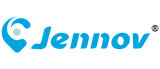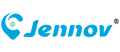P31 户外 WiFi 监控摄像头,双向音频,聚光灯报警,彩色夜视
FAQs
Jennov Plug-in Wi-Fi cameras usually rely on power adapters. Specifically, they can be powered by a 12V DC adapter. For most of the Wi-Fi cameras, a 5V DC adapter does the job.
The procedure for connecting a security camera to Wi-Fi can differ based on the manufacturer. Let's use Jennov as an illustration:
1. Grab the Jennov app from the Play Store or App Store. Open it and hit the "+" button in the top-right corner.
2. Use your smartphone to scan the QR code on the camera.
3. Pick "Choose Wi-Fi Connection" from the available options. Follow the on-screen prompts. When you hear the camera's voice prompt, tap Next.
4. Select your Wi-Fi network and input the password. An app-generated QR code will show up; scan it with the camera lens. After hearing a beep, tap Next.
5. Once you hear "Connection to the router succeeded," tap Next. Set up a login password and name your camera to finish the setup process.
Absolutely! WiFi cameras depend on the internet to send video footage and receive commands or alerts via a mobile app or web interface. This connection enables you to access live streams, recordings, and remote control functions from any location with internet access. Without the internet, you're limited to viewing video footage locally and miss out on these advanced features.
Typically, for a stronger signal, the Wi-Fi camera can be placed within 30ft² of the router. However, the actual range may vary due to factors like wall thickness, indoor obstacles, and router location.