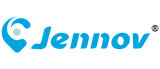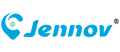Introduction
Wireless security cameras are a convenient and flexible solution for modern surveillance, but their battery life can be a concern. Proper maintenance and usage strategies can significantly extend the lifespan of your camera’s battery. This guide will provide actionable tips to optimize battery performance and highlight Jennov’s advanced wireless cameras designed for efficiency.
1. Choose the Right Location
1.1 Minimize Motion Detection Triggers
-
Place cameras away from high-traffic areas, such as busy streets or swaying trees, to avoid unnecessary motion detection events.
-
Use motion zones to focus on critical areas.
1.2 Optimize for Signal Strength
-
Weak Wi-Fi signals force the camera to work harder, draining the battery faster.
-
Install the camera within a strong Wi-Fi signal range or use a Wi-Fi extender.
2. Adjust Camera Settings
2.1 Lower Video Quality When Necessary
-
While high-resolution recordings like 4K provide excellent clarity, they consume more power.
-
Switch to 1080p or 720p for areas where ultra-high definition is not critical.
2.2 Adjust Recording Duration
-
Set the camera to record shorter clips during motion events to save battery life.
-
Example: Reduce recordings from 30 seconds to 10 seconds.
2.3 Use Energy-Saving Modes
-
Many wireless cameras, such as Jennov’s models, include power-saving features that limit unnecessary activity.
3. Leverage Solar Panels
-
Adding a solar panel can provide continuous power for your wireless cameras, especially in outdoor settings.
-
Recommended Product: Jennov’s Solar-Powered Cameras offer seamless integration with solar panels.
4. Maintenance Tips
4.1 Regularly Clean the Lens and Sensors
-
Dirt and debris on the lens can cause false motion detections, unnecessarily activating the camera.
4.2 Check Firmware Updates
-
Manufacturers often release updates to improve battery efficiency. Keep your camera’s firmware up to date.
4.3 Monitor Battery Health
-
Use the app to track battery levels and replace or recharge as needed.
5. Optimize Usage Based on Environment
5.1 Cold Weather Precautions
-
Batteries discharge faster in cold environments. Use weatherproof enclosures to insulate the camera.
5.2 Adjust Night Vision Settings
-
Infrared LEDs consume significant power. Disable night vision when it’s unnecessary, or reduce its intensity.
6. Why Choose Jennov Wireless Cameras?
Jennov’s wireless cameras are engineered for efficiency and durability, offering features like:
-
Long-Lasting Batteries: Designed to perform even in high-usage scenarios.
-
Solar Compatibility: Extend battery life effortlessly with solar-powered options.
-
Advanced Motion Detection: Minimize false alerts and conserve power.
Recommended Products
-
Jennov P42 Solar-Powered Wireless Camera: Features a 360° view and sustainable power solution.
-
Jennov 2K Wireless Outdoor Camera: Offers excellent battery performance and weatherproofing.
Conclusion
Maximizing the battery life of your wireless security cameras ensures uninterrupted surveillance and reduces maintenance hassles. By following these tips and choosing high-quality models like those offered by Jennov, you can enjoy long-lasting performance and peace of mind.
Explore Jennov’s range of wireless security cameras for reliable and efficient solutions tailored to your needs.