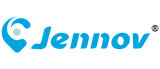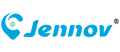4K Security Camera Guide: Unleashing the Power of High-Resolution Surveillance
Gone are the days of grainy security footage that leaves you guessing who (or what) triggered an alert. 4K security cameras—also called Ultra HD cameras—have redefined surveillance with crisp, detail-rich video that turns blurry figures into identifiable faces and indistinct objects into clear evidence. But with great resolution comes great consideration: from understanding how 4K differs from older models to managing its unique demands, this guide unlocks everything you need to harness the power of high-resolution monitoring.

What Exactly Is a 4K Security Camera?
Let’s start with the basics: 4K resolution translates to 3840 x 2160 pixels—four times the pixel count of 1080p Full HD cameras. To put that in perspective: a 1080p camera might capture a "person in a red jacket," but a 4K camera will show the jacket’s logo, the pattern on their shoes, and even the license plate of a passing car 50 feet away.
This pixel density isn’t just about "better quality"—it’s about usable footage. In security, the difference between 1080p and 4K can mean identifying a suspect versus staring at a blurry silhouette. And since 4K is now the standard for modern TVs, monitors, and even smartphones, your footage will look sharp on any device you use to review it.
The Unmatched Benefits of 4K Surveillance
Why upgrade to 4K? The advantages go far beyond pixel count—they directly enhance your security’s effectiveness:
1. Pinpoint Detail for Critical Identification
The most impactful benefit of 4K is its ability to capture fine details that 1080p misses. Whether you’re monitoring a storefront, a parking lot, or your home’s driveway, 4K footage lets you:
- Read license plates from across the street
- Identify facial features, tattoos, or clothing patterns
- Distinguish between a package thief and a delivery driver
- Spot small objects (like a lost key or a stolen phone) in wide shots.
This level of clarity turns surveillance from "monitoring" to "investigating"—critical if you ever need to share footage with authorities.
2. Enhanced Digital Zoom Without Quality Loss
Digital zoom on 1080p cameras usually results in grainy, pixelated images—like stretching a low-res photo. But 4K’s extra pixels let you zoom in 2–3x on footage while retaining sharpness. For example, if you mount a 4K camera to cover your entire backyard, you can later zoom in on a spot near the fence to check if a gate was left open—no need for multiple cameras to cover small areas.
3. Wider Coverage with Fewer Cameras
Thanks to their detail-rich output, 4K cameras can monitor larger areas without sacrificing clarity. A single 4K camera with a 110-degree field of view can cover a 2-car garage or a small retail floor effectively, whereas you might need 2–3 1080p cameras to capture the same space with comparable detail. This reduces installation costs and clutter, especially for businesses or large homes.
4. Future-Proof Your Security System
Technology moves fast, but 4K is built to last. As 1080p becomes obsolete and more devices adopt 4K displays, investing in 4K cameras ensures your system won’t need an upgrade in 3–5 years. Many modern 4K cameras also come with advanced features like AI motion detection, color night vision, and solar power compatibility—future-ready tools that grow with your needs.
Key Considerations Before Buying 4K

4K’s power comes with tradeoffs—ignoring these can lead to laggy footage or unexpected costs. Here’s what to plan for:
1. Bandwidth: Keep Your Network Ready
4K video uses far more data than 1080p. A single 4K camera typically consumes 7–16 Mbps of bandwidth when streaming live footage. If you have 4 cameras running at once, that’s 28–64 Mbps—more than most basic home internet plans provide.
Fixes:
- Opt for motion-activated recording (cameras only stream when movement is detected, cutting bandwidth use by 50%+).
- Upgrade to a gigabit router (supports faster data transfer) and ensure your Wi-Fi is 5GHz (more stable for high-bandwidth devices).
- For wired systems, use PoE (Power over Ethernet) cables—they transmit both data and power reliably, avoiding Wi-Fi bottlenecks.
2. Storage: Plan for Larger File Sizes
More pixels mean bigger video files. A 4K camera recording 24/7 can fill a 1TB hard drive in just 7–10 days, compared to 3–4 weeks for a 1080p camera.
Solutions:
- Local storage: Choose an NVR (Network Video Recorder) with expandable hard drive slots (aim for 2TB+ for 2–3 cameras). Models like Reolink’s 8-channel 4K NVR support up to 128TB of total storage.
- Cloud storage: Many 4K cameras offer encrypted cloud plans (usually $5–$15/month) with motion-triggered recording—you only store footage that matters. Avoid free plans, which often cap resolution or delete footage after 24 hours.
- Hybrid storage: Combine local NVR storage for 24/7 recording with cloud backups for critical events.
3. Low-Light Performance: Look for Advanced Sensors
Early 4K cameras struggled in dim light, but modern models fix this with upgraded hardware. Avoid budget 4K cameras that rely solely on IR (infrared) night vision—instead, choose models with:
- Starlight sensors: Amplify ambient light (moonlight, streetlights) to capture clear black-and-white footage without IR glare.
- Full-color night vision: Uses small LED lights (invisible to the naked eye) to record color footage after dark—perfect for identifying clothing or vehicle colors at night.
Brands like Reolink and Hikvision lead here: their 4K cameras maintain clarity even in near-total darkness.
How to Choose the Right 4K Camera for You
Not all 4K cameras are equal—match the model to your space and needs:
For Home Use: Wireless & User-Friendly
Homeowners prioritize ease of installation and flexibility. Top picks include:
- Reolink Argus Ultra: Battery-powered 4K camera with optional solar charging, 360° pan/tilt, and color night vision. No wiring or hub required—just connect to Wi-Fi.
- Xiaomi Mi 4K Camera: Budget-friendly option with seamless integration into smart home ecosystems (works with Alexa/Google Assistant) and reliable motion detection.
For Business/Outdoor Use: Wired & Durable
Businesses or large properties need rugged, high-performance cameras:
- Reolink RLK8-800B: 8-channel PoE 4K system with 4 cameras, 2TB storage, and AI person/vehicle detection. Weatherproof (IP66 rating) and ideal for parking lots or warehouses.
- Hikvision 4K Dome Camera: Tamper-resistant design with 超强图像处理能力 (superior image processing) for busy retail floors or office lobbies. Handles harsh light and low contrast effortlessly.
For Budget-Conscious Buyers: Value-Packed Options
You don’t need to overspend for 4K. The Dioche 4K Triple-Lens Camera offers 360° coverage, color night vision, and AI alerts for under $200—great for small homes or apartments.
Pro Tips to Maximize Your 4K Camera’s Performance
Once you’ve chosen your camera, these steps ensure you get the most out of it:
- Pair with a 4K Monitor: Reviewing 4K footage on a 1080p screen wastes its detail—invest in a budget 4K monitor (under $300) for reviewing clips.
- Adjust Compression Settings: Most cameras let you tweak H.265 compression (reduces file size by 50% vs. H.264 without quality loss).
- Test Bandwidth First: Use a free tool like Speedtest.net to check your upload speed—aim for at least 10 Mbps per 4K camera.
- Update Firmware Regularly: Manufacturers release updates to fix bugs and improve low-light performance—enable auto-updates in the camera app.
Conclusion
4K security cameras aren’t just a "step up" from 1080p—they’re a transformative upgrade to how you protect your home or business. With unmatched detail, flexible coverage, and future-ready compatibility, 4K turns surveillance footage into actionable information. By planning for bandwidth and storage needs, and choosing a model tailored to your space, you’ll unlock the full potential of high-resolution monitoring—so you never miss a critical detail again.
Whether you’re a homeowner chasing peace of mind or a business owner safeguarding assets, 4K isn’t just the future of security—it’s the present.