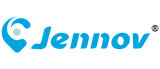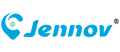Jennov A95 4K Security Camera 8MP PoE Outdoor Camera with Night Vision
FAQs
A PoE (Power over Ethernet) camera is a kind of security camera. It gets both power and data via a single Ethernet cable. PoE tech eradicates the need for separate power cables and outlets, powering the camera right through the network cable used for data transfer.
To begin with, you must have a compatible Ethernet cable, such as P87 or a higher-grade one. Subsequently, obtain either a PoE injector or a PoE-enabled network switch. These devices are crucial as they supply both power and data via the Ethernet cable. Lastly, you'll require a router or network switch to handle network connectivity and ensure seamless operation.
No, you don't necessarily have to use an NVR with a PoE camera. While an NVR is commonly used to manage, store, and view footage from multiple PoE cameras, you can use a PoE camera on its own or connect it straight to a computer or smartphone using compatible software.
A PoE camera generally uses anywhere from 3 to 15 watts. Basic PoE security cameras usually consume around 3 - 7 watts. However, PoE cameras boasting higher resolution, infrared or color night vision, or pan-tilt capabilities can consume up to 15 watts or even more. To know the exact power consumption, always check the camera's detailed specifications.